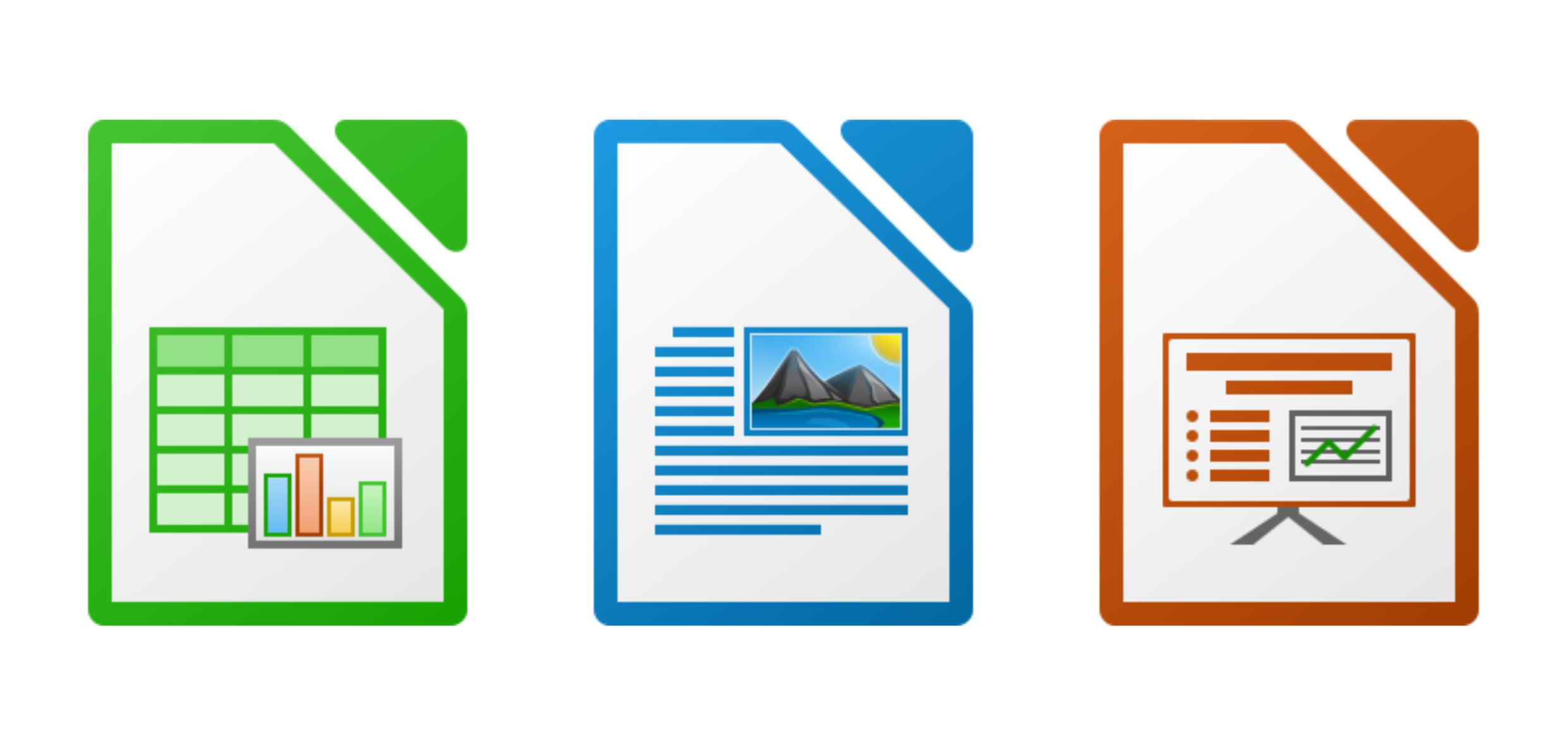After the most successful poll in Twitter’s history, I switched from Office to LibreOffice more than one year ago. There were many reasons to this shift, the main one being my non-willingness to pay a licence for software that I use less and less. For instance, Excel is only a UI to have a glance at data, since I analyse and produce graphics and summaries from them exclusively with R; and I use Word and PowerPoint only for compatibility with my colleagues, since I use LaTeX, Markdown, or R to produce text documents and presentations.
However, on macOS, LibreOffice is not a bundle of several apps (Writer, Calc, Impress), but a single application that contains the modules necessary for all these features. The application dynamically shows on the UI only the relevant modules (eg only the ones for a text document, for a spreadsheet, or for a presentation). I’m fine with that, except that there is no shortcut to open any given type of document. If you’re running a text-focused UI, the shortcut to open a new document opens a new text document. If you’re running a spreadsheet-focused UI, the same shortcut opens a new spreadsheet. Etc. But I found a solution.
Continue reading →